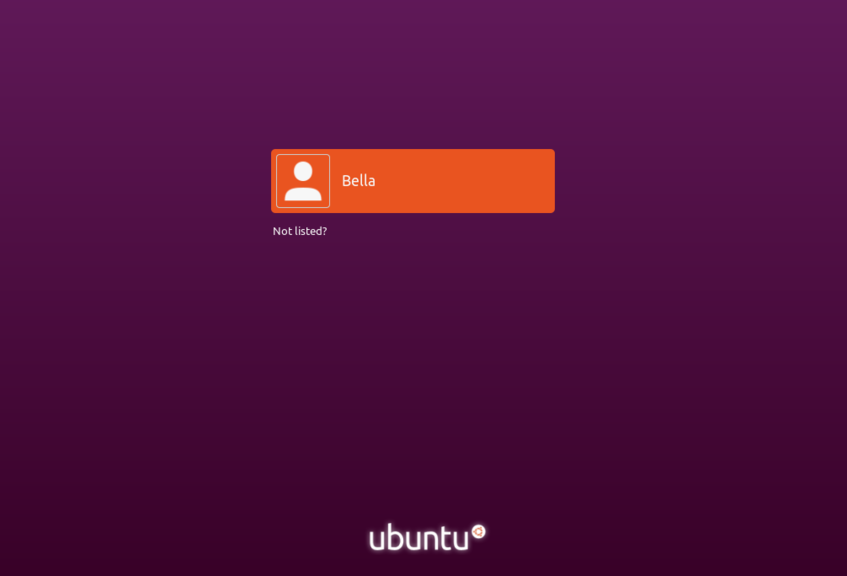
Next: Linux Commands, Previous: Top, Up: Top [Contents][Index]
Examples are given with Ubuntu Linux. Other Linux distributions should be similar.
Start the Linux computer and it will proceed to the login screen.
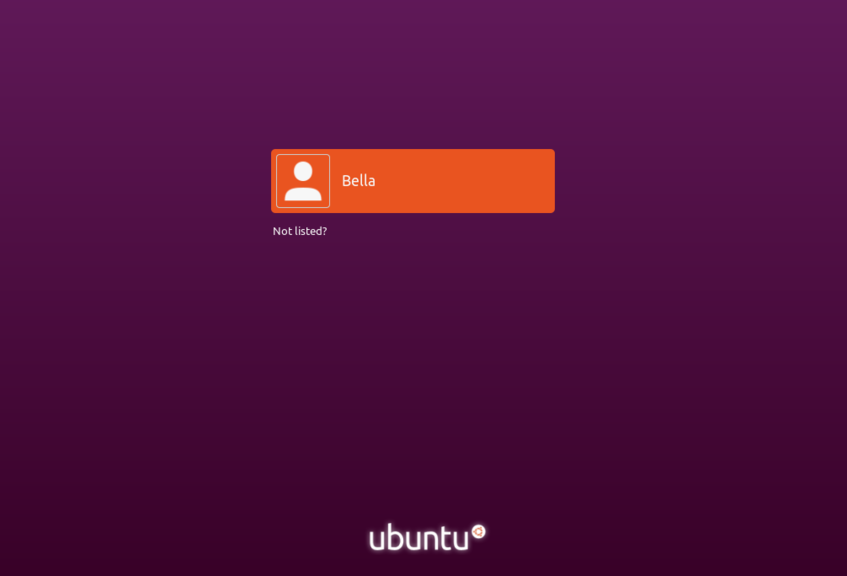
Select the user name and enter the password.
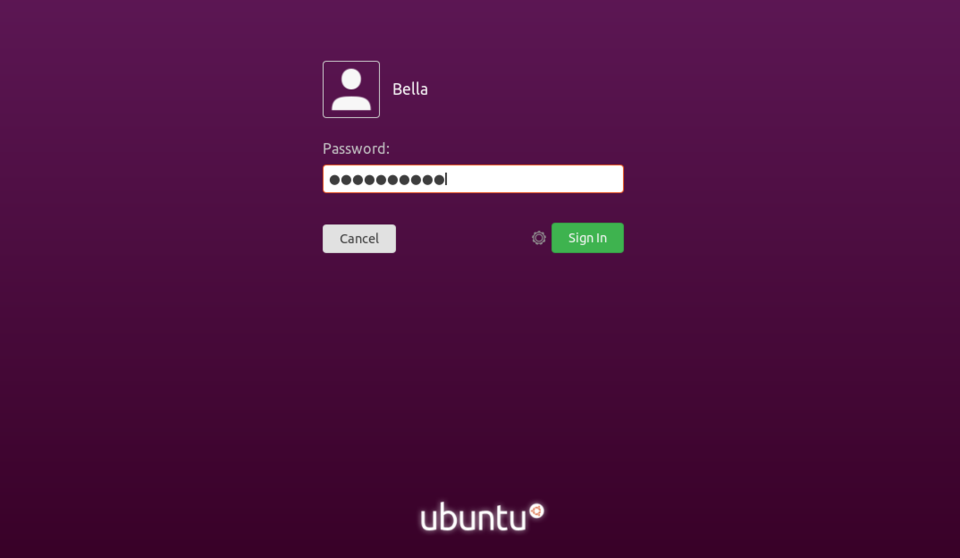
The Linux desktop will display.


Open a Linux terminal. On the upper left hand side of the screen select Activities.

An input box saying “Type To Search...” box will appear.
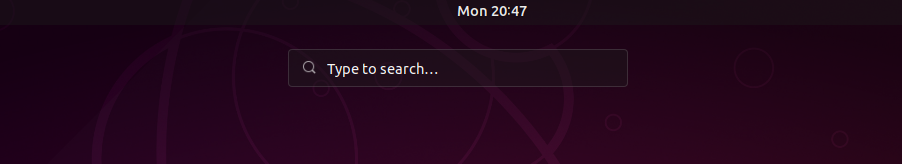
Inside the “Type To Search...” input box type the word “terminal”.
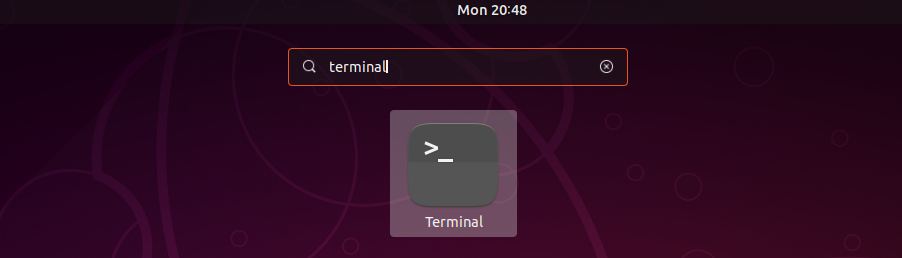
The Linux terminal icon will appear. Select the terminal icon by clicking on it with the left mouse button. The terminal is also known as the Linux shell or the command line.
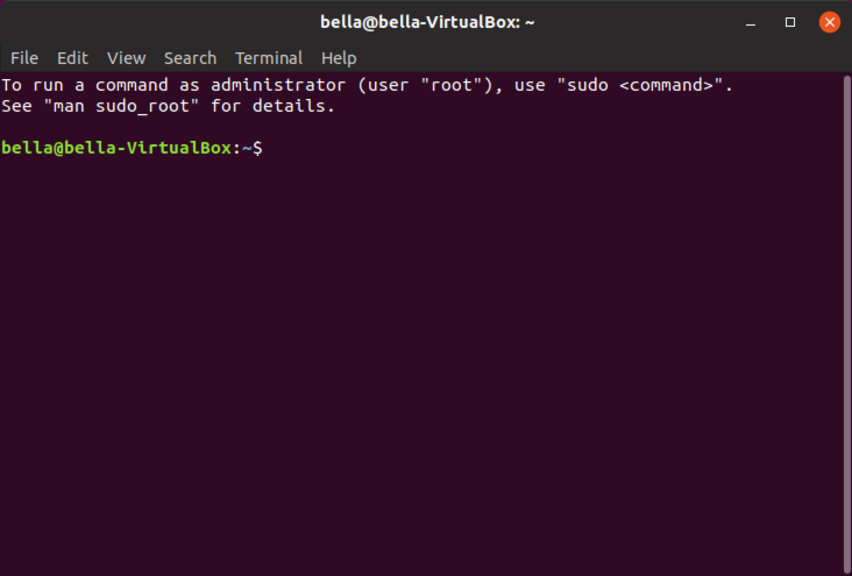

Congratulations! You have logged into Linux and opened a terminal on the desktop! The Linux Terminal is a command language interpreter that executes commands read from your input. In the next chapter we will execute some commands.
PDF content of this website