OptionMatrix ¶
This manual is for OptionMatrix (version 1.4.4, 18 January 2025), which is a financial derivatives calculator.
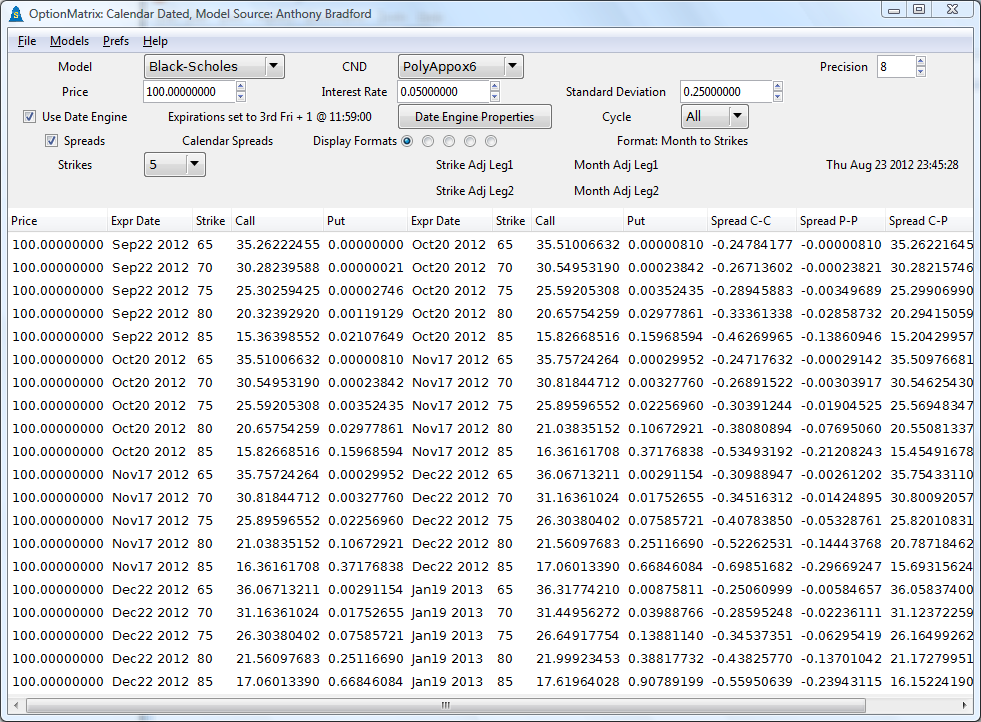

OptionMatrix single HTML page manual
EPUB version of this manual

OptionMatrix
© 2013 Anthony Bradford
Table of Contents
- 1 Overview
- 2 Invoking the OptionMatrix Programs
- 3 Graphical Application optionmatrix
- 4 Curses
optionmatrix_console - 5 Models supported
- 5.1 BSM
- 5.2 American Options
- 5.3 Single Asset Options
- 5.4 Two Asset Options
- 5.5 Jump Diffusion
- 5.6 Trees & Finite Differences
- 5.7 Monte Carlo
- 5.8 Discrete Dividend
- 5.9 Currency
- 5.10 Futures
- 5.11 Interest Rate Derivatives
- 5.12 Asian
- 5.13 Implied Volatility
- 5.14 Bonds
- 5.15 Term structures
- 5.16 Misc
- 5.17 Pre-BSM
- 6 Downloading and Installation
- 7 Documentation
- 8 Reporting bugs
- Appendix A GNU Free Documentation License
- Concept index
1 Overview ¶
The OptionMatrix programs are financial derivative calculators
distributed by http://sourceforge.net/projects/optionmatrix/.
These calculators are real-time multi-model option chain pricers with
analytics and interactive controls. optionmatrix is the GTK+ graphical user interface version and optionmatrix_console is the Curses version (Unix/Linux console, DOS).
Both programs feature: greeks, decimal date to real-date translations, real-date to decimal date translations, real-time time bleeding, configurable option expiration date engines, calendars, strike control systems, tickers and over 171 option models. optionmatrix also supports: spreads, bonds, term structures, cash flow editing, source code viewing and text exporting.
The OptionMatrix programs use financial model libraries. Models are included from QuantLib, Bjørn Augestad (Metaoptions), Anthony Bradford, Bernt Arne Øedegaard (Financial Numerical Recipes in C++) and Seth Pinsky. The code base can be easily extended to include new models.
The OptionMatrix programs are implemented in C++ and use Autotools for packaging. OptionMatrix can be compiled with GTK+ 3 or GTK+ 2. See Downloading and Installation, for source code and installers. These programs are protected by the GNU General Public License, users are free (in perpetuity) to share and change them.
OptionMatrix was written by Anthony Bradford.


OptionMatrix
© 2013 Anthony Bradford
2 Invoking the OptionMatrix Programs ¶
2.1 Usage Options ¶
The options for running the OptionMatrix programs are:
optionmatrix option ...
optionmatrix_console option ...
With no options, optionmatrix launches the GTK+ (GUI) version of OptionMatrix and optionmatrix_console launches the Curses (console, DOS) version.
optionmatrix and optionmatrix_console support the following options:
- --help ¶
- -h
Print an informative help message on standard output and exit.
- --version ¶
- -v
Print the version number and licensing information of OptionMatrix on standard output and exit.
- --list ¶
- -l
List the names of all financial models to standard output and exit.
- --source ¶
- -s
List source code file names of models not accessible by the application to standard output and exit. If a model’s source code is accessible the
optionmatrixprogram can display source code from the running application.- --debug ¶
- -d
Force creation of debug log file optionmatrix.log
- --price ¶
- -p
Iterate through and test all models to standard output and exit.
- --quiet ¶
- -q
Iterate through and test all models in quiet mode and exit.
- --model ¶
- -m
Time test a specific model number to standard output and exit. 200000 executions of model are made and timed by default.
- --iterate number ¶
- -i number
Set number of executions a model will be time tested for (default 200000)
- --Directory ¶
- -D
Set model source code directory. The GTK+ version of the application can display source code.
- --datadir ¶
- -x
Override the datadir variable used for the path to icons / images.
The option --debug ( -d ) is the only option used by both optionmatrix and optionmatrix_console applications. The options --Directory ( -D ) and --datadir ( -x ) are exclusive to optionmatrix. The remaining command line options do not launch an interactive application and only create standard output and exit.
2.2 Examples ¶
Try typing ‘optionmatrix --version’
optionmatrix 1.4.4 Copyright (C) 2013 Anthony Bradford. License GPLv3+: GNU GPL version 3 or later <http://gnu.org/licenses/gpl.html>. This is free software; see the source for copying conditions. There is NO warranty; not even for MERCHANTABILITY or FITNESS FOR A PARTICULAR PURPOSE. Written by Anthony Bradford.
Run and time model zero, Black-Scholes, at the default number of iterations (200000)
‘optionmatrix --model 0 ’
Model #: 0 Black-Scholes 200000 Calls calculated Time 1.517541s CPU time: 0.600000s 200000 Puts calculated Time 1.416533s CPU time: 0.560000s
Run and time model zero, Black-Scholes, at 1 million iterations
‘optionmatrix --iterate 1000000 --model 0’
Model #: 0 Black-Scholes 1000000 Calls calculated Time 7.890567s CPU time: 2.870000s 1000000 Puts calculated Time 7.357173s CPU time: 2.780000s
Run the Curses version of OptionMatrix
‘optionmatrix_console’
Run the GTK+ (GUI) version of OptionMatrix
‘optionmatrix’
Run the GTK+ (GUI) version of OptionMatrix and define the model source code location.
‘optionmatrix --Directory src/c++/optionmatrix/optionmatrix-1.4.4’


OptionMatrix
© 2013 Anthony Bradford
3 Graphical Application optionmatrix ¶
3.1 Main Screen ¶
Running optionmatrix with no arguments or just the --debug, -d options will invoke the OptionMatrix GTK+ Graphical Application. The --debug or -d options will cause optionmatrix to create the debug log, optionmatrix.log, in the users home directory or the current working directory of execution. This log file will be populated with diagnostic information while the program is executing.
The initial screen will appear. The default model is Black-Scholes. The option chain on display is being re-calculated every second. Price changes are the result of time bleeding between the current time and the expiration time.
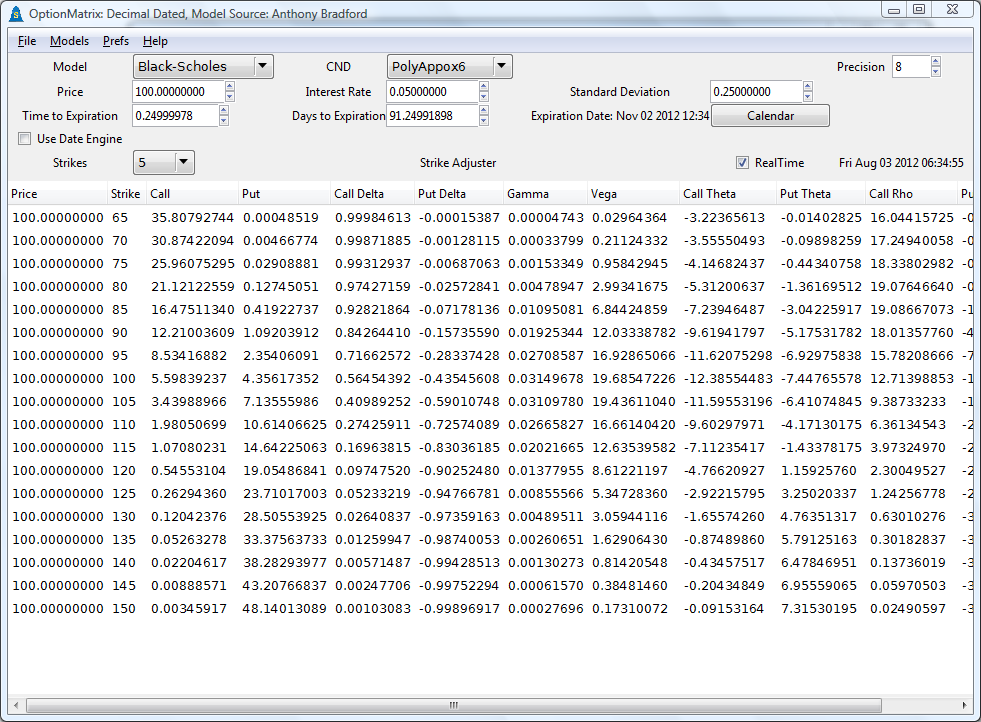
3.2 Input Controls ¶
3.2.1 Price, Interest Rate and Standard Deviation ¶
Price, interest rate, and standard deviation can be configured via spin buttons.
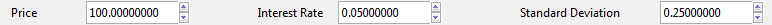
3.2.2 Time ¶
Time can be entered by the “Time to Expiration” or the “Days to Expiration” spin buttons.
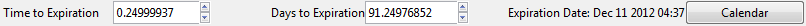
“Time to Expiration” displays time to expiration in years. “Days to Expiration” displays expiration time in days.
Input to either spin button updates both. An exact expiration date and time is calculated from the input, the option chain in the calculator’s grid display will be update to the new expiration date. Date calculations are adjusted for leap day of leap years.
Both spin button’s time value decreases every second as the expiration date approaches.
This real-time updating can be toggled with the checkbox “RealTime”.
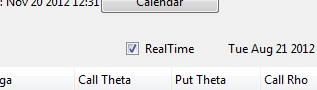
3.2.3 Calendar Picker ¶
A specific calendar date can be selected with the Calendar Picker.
Calendar date selections will update both the “Time to Expiration” and the “Days to Expirations” spin buttons. Pressing the “Calendar” push button will invoke the Calendar Picker popup.
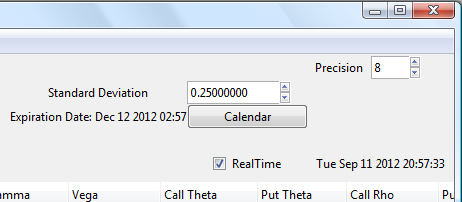
The popup features year, month and day calendar selections.
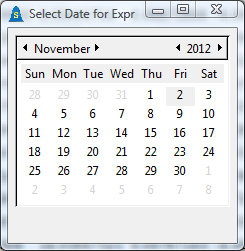
Select an expiration date and dismiss the popup. The popup does not feature a “OK” or “Cancel” button. The option chain in the calculator’s grid display will be set to the new expiration date.
3.2.4 Strike Controls ¶
A drop down box “Strikes” changes the strike increments or allows custom strike mode.
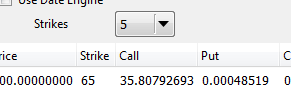
Selections include: 5, 1, .5, .1, .01, .001 and CUST
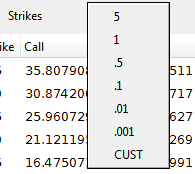
A scale button “Strike Adjuster” allows scrolling of strikes being displayed in the selected strike increments.
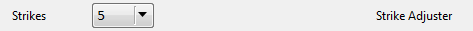
Selection of drop down item “CUST” allows entering of any strike in the Strike input box.
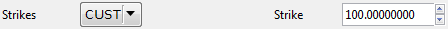
3.3 Date Engine ¶
Selecting the checkbox “Use Date Engine” will invoke the Date Engine.
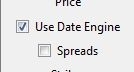
The Date Engine will map option expirations to a default of 3rd Friday+1 @11:59AM going into the future. This is the standard expiration for U.S. Exchange Traded Options. The Date Engine is configurable and can make any re-occuring date used by the options industry.
The option chain’s pricing will be updated as time decreases between the current time and the expirations.
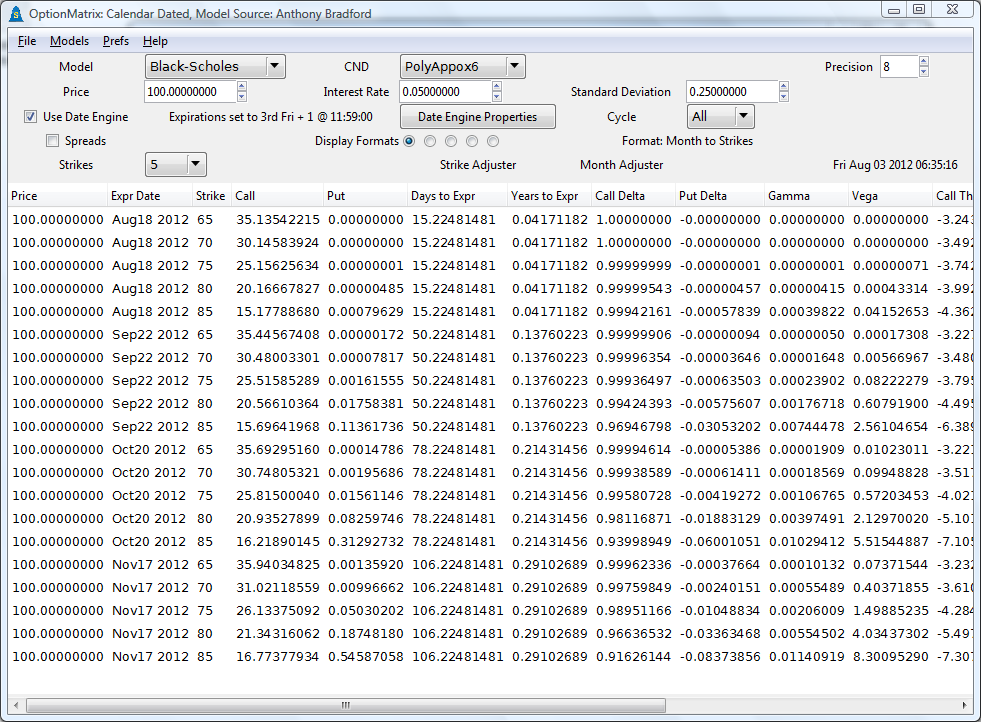
3.3.1 Date Engine Properties ¶
The Date Engine Properties popup is used to configure the Date Engine. It can be invoked by pressing the Date Engine Properties push button.
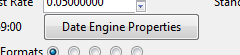
The default expiration setting of 3rd Friday+1 @11:59AM can be changed.
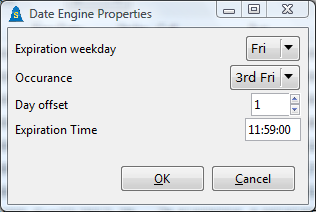
3.3.2 Month Adjuster ¶
A scale button named “Month Adjuster” can adjust the Date Engine’s months forward.
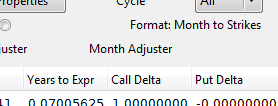
3.3.3 Option Cycles ¶
The Date Engine supports option cycles. See drop down with label “Cycle”.
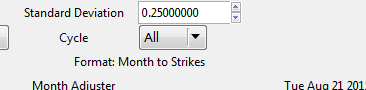
The Cycle drop down includes: All, Jan, Feb, Mar and LEAPS.
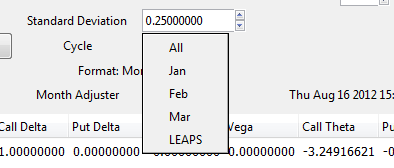
The default setting is “All” which displays all months.
3.3.4 Display Formats ¶
The Date Engine supports many display formats for the option chain.
In the grouping of radio buttons labeled “Display Formats” each radio button changes the option chains display format.
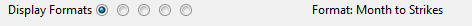
The display formats are: Month to Strikes, Months to Strike, Months Across and “3 Call / 3 Put Columns”.
Month to Strikes ¶
“Month to Strikes” features sets of the same expiration month mapped to incrementing strikes.
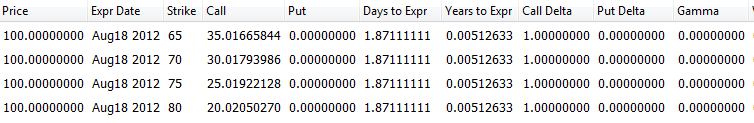
Months to Strike ¶
“Months to Strike” features sets of incrementing expiration months mapped to the same strike.
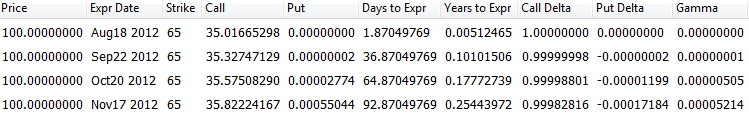
Months Across ¶
“Months Across” features sets of calls, puts, incrementing strikes and incrementing expiration month columns. The calls have the letter ’c’ before the price while puts have the letter ’p’ before the price.
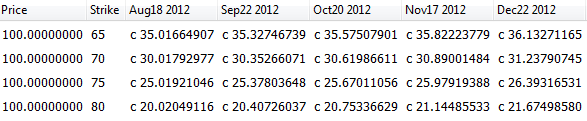
3 Call / 3 Put Columns ¶
“3 Call / 3 Put Columns” features incrementing strikes with 3 Call Columns and 3 Put Columns.
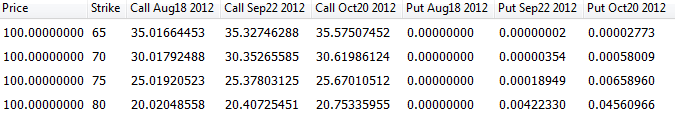
3.4 Greeks ¶
Option analytics of Call Delta, Put Delta, Gamma, Vega, Call Theta, Put Theta, Call Rho, Put Rho are calculated. They can be seen on the row at the top of the option chain.
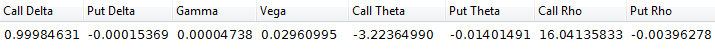
3.5 Spreads ¶
Selection of the checkbox “Spreads” will invoke the Spread Mode.
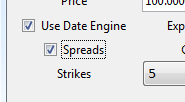
Spread Mode allows the individual leg information for a spread to be controlled.
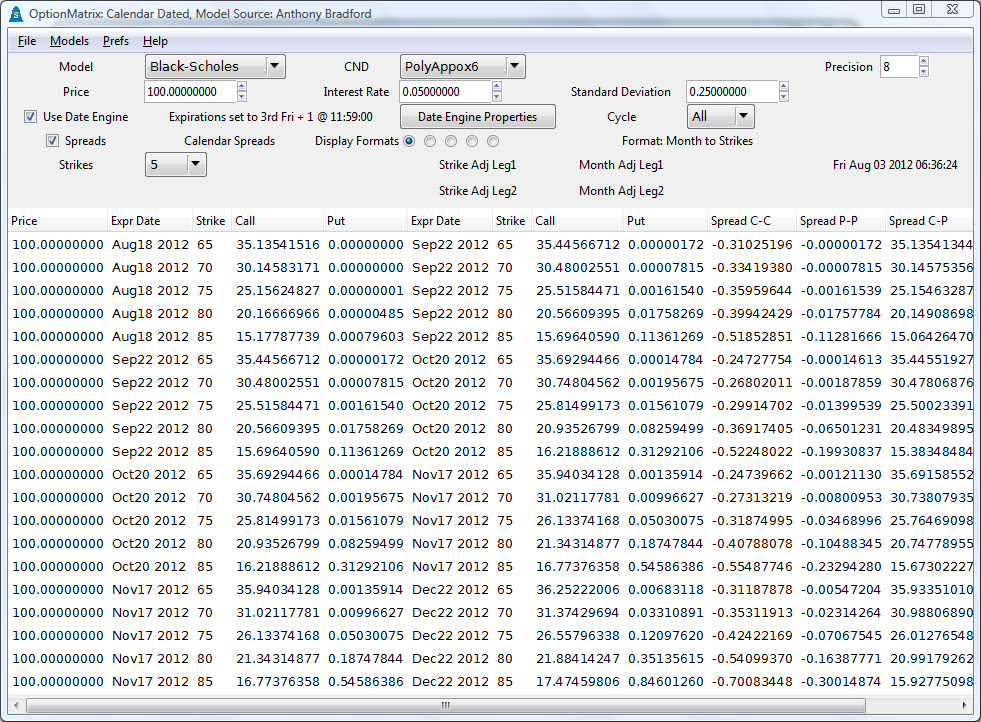
Scale buttons “Strike Adj Leg1” and “Month Adj Leg1” can be used to adjust strikes and months for Leg 1. Scale buttons “Strike Adj Leg2” and “Month Adj Leg2” can be used to adjust strikes and months for Leg 2.
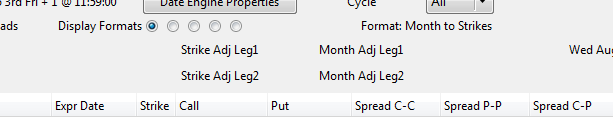
Spreads are displayed on a per row basis.
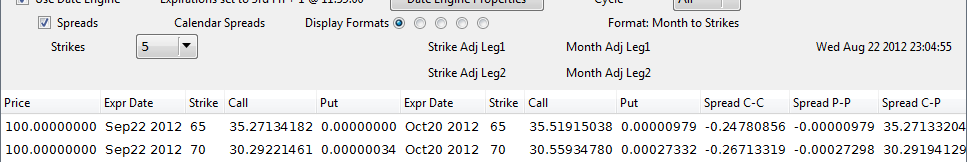
The first set of column references to “Expr Date, Strike, Call, Put” is
considered Leg 1. Use scale controls “Strike Adj Leg1” and “Month Adj Leg1” to adjust.
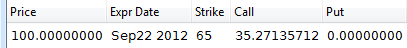
The second set of column references to “Expr Date, Strike, Call, Put” is considered Leg 2. Use scale controls “Strike Adj Leg2” and “Month Adj Leg2” to adjust.
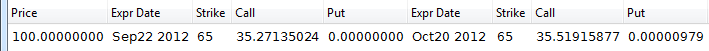
Four spreads are computed “Spread C-C” (Leg 1 Call minus Leg 2 Call), “Spread P-P” (Leg 1 Put minus Leg 2 Put), “Spread C-P” (Leg 1 Call minus Leg 2 Put) and “Spread P-C” (Leg 1 Put minus Leg 2 Call).
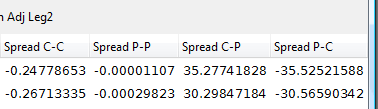
Spread views are automatically labeled Vertical Spread, Calendar Spread or Vertical Calendar Spread.
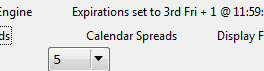
Vertical Spread indicates strike differences between Leg 1 and Leg 2 (expiration dates are the same). Calendar Spread indicates expiration date differences between Leg 1 and Leg 2 (Strikes are the same). Vertical Calendar Spread indicates strike and calendar date expiration differences between the legs.
3.6 Models ¶
Over 171 option models are featured in the OptionMatrix Calculator. Model numbers may vary between systems due to library and linker options.
3.6.1 Changing Models ¶
The current pricing model can be changed with the “Model” drop down. The models are listed as categorized folders in the drop down.
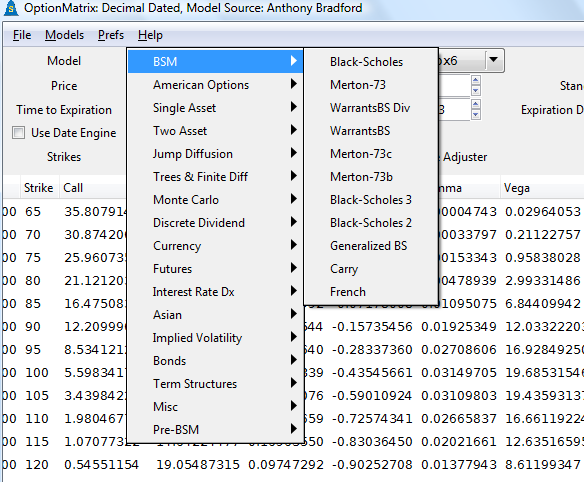
3.6.2 Model Categorization ¶
The model drop down box categorization can be controlled via the menu item “Models”. Options include:
Models → List by Category, Models → List by Author and Models → List.
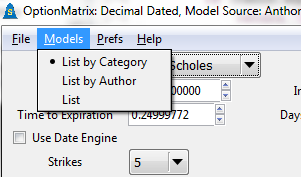
Models → List by Author, changes the categorization in the “Models” drop down to be based on author of the model.
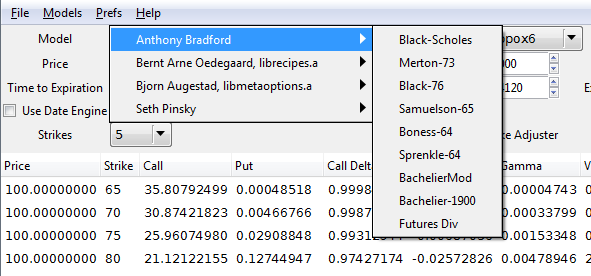
Models → List, creates no categorized folders. The “Models” drop down box becomes a list of all models.
Models → List by Category, is the default.
3.7 Cash Flow Editor ¶
Some models have multiple dividends or coupons. optionmatrix provides a cash flow editor to add / remove these cash streams. The cash stream is ordered by time. If the “RealTime” checkbox is enabled the dividend or coupons time will bleed.
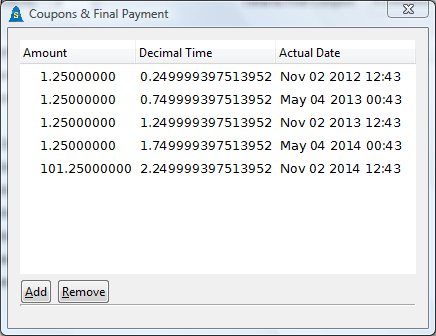
3.8 Re-calculations ¶
Selection of Menu item Prefs → Settings will invoke the “Settings Popup”.
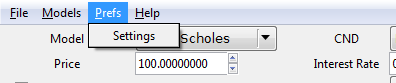
The setting “Sleep Delay” controls the time in between option chain re-calculations in seconds. The default setting is 1.
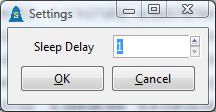
3.9 Cumulative Normal Distribution ¶
The method of calculating the Cumulative Normal Distribution is controlled with drop down named “CND”.
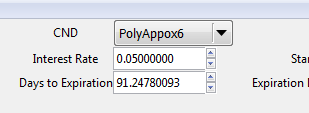
Methods include: PolyApprox6, PolyApprox4, Rational1.0*E-7, Rational2.5*E-4, Hart Equation, Romberg’s Method, Simpson’s Rule, Trapezoidal Rule and erf().
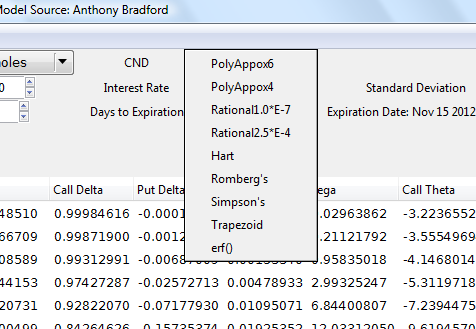
PolyApprox6 is the default.
3.10 Precision ¶
Decimal place precision can be adjusted with the spin button “Precision”.
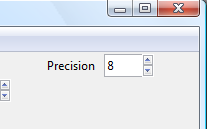
Precision is defaulted to eight decimal places to show real-time time bleeding.
3.11 Exporting ¶
Two menu export options are available.
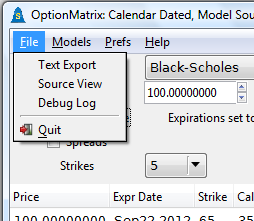
File → Text Export, exports the current option chain to a text window.
File → Source View, exports the current option models C/C++ source code to a text window.


OptionMatrix
© 2013 Anthony Bradford
4 Curses optionmatrix_console ¶
4.1 Running ¶
Running optionmatrix_console with no arguments or just the --debug, -d options will invoke the OptionMatrix Curses Application. The Curses Application is a text application with no graphical user interface. The --debug or -d options will cause optionmatrix_console to create the debug log, optionmatrix.log, in the users home directory or the current working directory of execution. This log file will be populated with diagnostic information while the program is executing.
The Curses Application typically runs from a UNIX like console or DOS prompt, it can be associated with a start menu or desktop icon. The Curses Application responds to keyboard events. See Graphical Application optionmatrix, for optionmatrix with a graphical user interface.
4.2 Welcome Screen ¶
A welcome screen will appear with author, version, license, e-mail and website information. Press any key to continue to model selection screen.
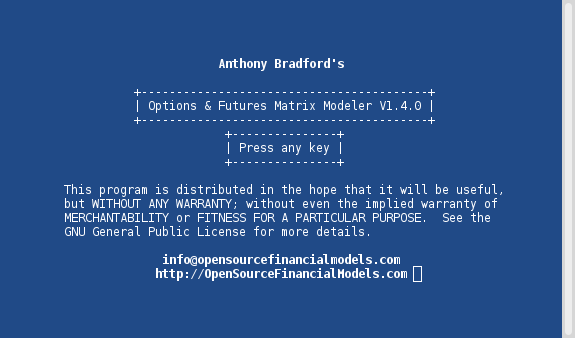
4.3 Model Selection ¶
Choose a model on the Model Selection screen by typing in its number and pressing RET.
The arrow down and arrow up keys can be used to scroll and view more models. The listing of models exceeds the screen size.
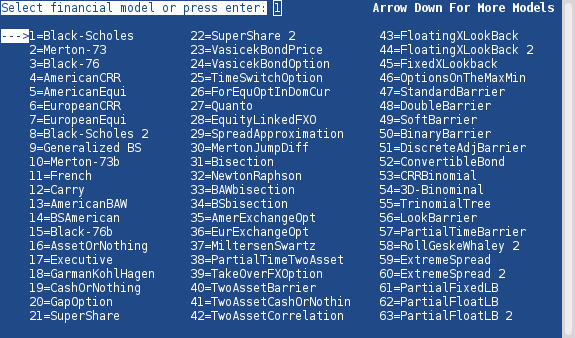
Once a model is selected the Format Selection screen will appear.
4.4 Format Selection ¶
The Format Selection screen displays the model’s name, models source, display formats and miscellaneous selections. Key selection of 1 - 9 will select a display format for the option’s chain.
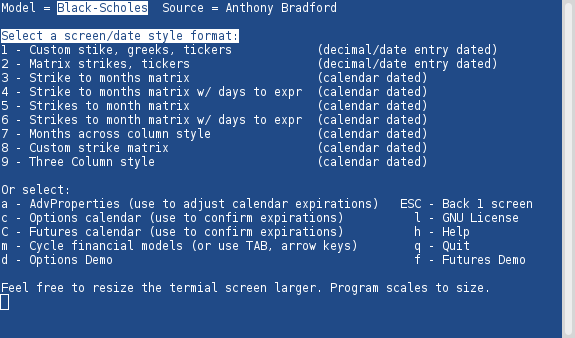
Formats are categorized as “(decimal date/date entry dated)” or “(calendar dated)”. See column on the right of the screen.
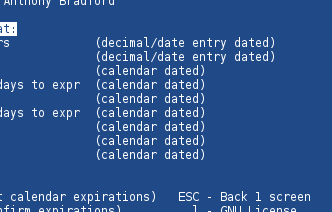
The “(decimal date/date entry dated)” formats allow the user to enter the time to expiration as a decimal date (Example: .5 years away) or enter an explicit date (Example: 1/20/14 - read: Jan 20 2014). The “(calendar dated)” formats set option expirations using a date engine which has a default setting of 3rd Friday+1 @11:59AM going into the future. The Date Engine can be configured to match most industry used option expirations.
Selection of any key 1 - 9 to proceed to the Inputs Screen.
4.5 Inputs ¶
The Input Screen is customized on a per model basis. The user will be prompted for specific inputs for the selected model.
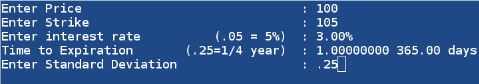
The Pricing Screen will follow.
4.6 Pricing Screen ¶
The option model will begin pricing. The updating pricing changes are the result of time bleeding between the current time and the expiration times. Inputs can be adjusted while the model is pricing. Try typing: S, s, X, x, R, r, V, v or the arrow keys.
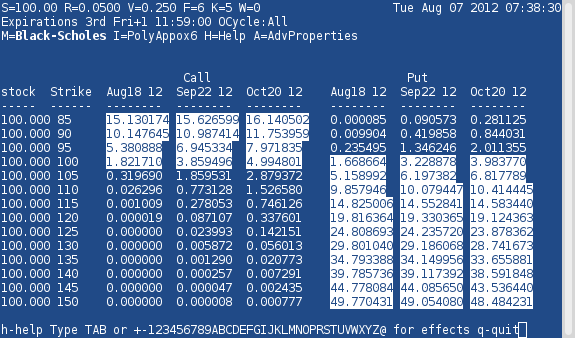
At the money, in the money options are highlighted by default.
Pressing the TAB key will switch to another display format screen.
Type ESC to go back to the Model Selection Screen.
Type h or ? for help.
Type q or Q to quit.


OptionMatrix
© 2013 Anthony Bradford
5 Models supported ¶
The OptionMatrix programs support the following models:
5.1 BSM ¶
- Black-Scholes
- Merton-73
- Generalized Black-Scholes
- French
- Carry
- Warrants Black-Scholes
- Warrants Black-Scholes Dividend
5.2 American Options ¶
- American Barone-Adesi Whaley
- Black-Scholes American
- American Perpetual
- American Put Approx Johnson
- American Put Approx Geske-Johnson
- Barone-Adesi Whaley
- Bjerksund Stensland
5.3 Single Asset Options ¶
- Executive
- Time Switch Option
- Extendible Writer
- Forward Start Option
- Standard Barrier
- Double Barrier
- Soft Barrier
- Binary Barrier
- Discrete Adjusted Barrier
- Look Barrier
- Partial Time Barrier
- Asset-or-Nothing
- Cash-or-Nothing
- Gap Option
- Super Share
- Simple Chooser
- Complex Chooser
- Floating Strike Lookback
- Fixed Strike Lookback
- Partial Fixed Lookback
- Partial Float Lookback
- European Lookback
- Extreme Spread
- Calls on Options
- Puts on Options
5.4 Two Asset Options ¶
- Spread Approximation
- Two Asset Cash or Nothing
- Two Asset Correlation
- Options on The Max Min
- Partial Time Two Asset
- Two Asset Barrier
- American Exchange Option
- European Exchange Option
- Exchange Exchange Option
5.6 Trees & Finite Differences ¶
- Heston
- American Cox Ross Rubinstein
- American Equi
- European Cox Ross Rubinstein
- European Equi
- Cox Ross Rubinstein Binomial
- 3D-Binominal
- American Binomial
- American Binomial Dividend
- European Binomial
- European Binomial 1 Period
- European Binomial M Period
- Generic Binomial
- Bermudian Binomial
- American Finite Difference Explicit
- European Finite Difference Explicit
- American Finite Difference Implicit
- European Finite Difference Implicit
- Trinomial Tree
- American Trinomial
- Heston Semi-Analytic
- Binomial Jarrow-Rudd
- Additive Equiprobabilities
- Trigeorgis
- Tian
- Leisen-Reimer
- Joshi
- Bates Semi-Analytic
- Integral
- Finite Differences Bermudan
5.7 Monte Carlo ¶
- Simulate European Option
- Simulate European Generic Option
- Simulate European Option Generic with Control Variate
- Simulate European Option Generic with Antihetic Variate
- Simulate Price Path
- Simulate Price Path Control Variate
- MC (Crude)
- QMC (Sobol)
- MC (Longstaff Schwartz)
5.8 Discrete Dividend ¶
- Roll-Geske-Whaley
- Black-Scholes Dividends
- American Proport Dividends Binomial
- Black-Scholes Coupon Bond
5.9 Currency ¶
- Quanto
- Garman-KohlHagen
- Foreign Equity Option Struck in Domestic Currency
- Equity Linked Foreign Exchange Option
- Takeover Foreign Exchange Option
- Currency American Binomial
- Currency European
5.10 Futures ¶
- Black-76
- Miltersen Schwartz
- Futures Option American Binomial
- Futures
- Futures Dividend
5.13 Implied Volatility ¶
- Bisection
- Newton Raphson
- Barone-Adesi Whaley Bisection
- Black-Scholes Bisection
- Implied Volatility Black-Scholes Newton
- Implied Bisections
5.14 Bonds ¶
- Vasicek Bond Price
- Vasicek Bond Option
- Convertible Bond
- Bond Zero Black
- Bond Zero Vasicek
- Bond American Binomial
- Bond Call Rendleman Bartter
- Bond Flat
- Bond with Term Structure
- Bond with Principal
5.15 Term structures ¶
- Term Structure Flat
- Term Structure Cir
- Term Structure Vasicek
- Term Structure Nelson Siegel
- Term Structure Svensson
- Term Structure Cubic Spline
- Term Structure Interpolated
5.17 Pre-BSM ¶
- Bachelier-1900
- Bachelier Modified
- Sprenkle-64
- Boness-64
- Samuelson-65


OptionMatrix
© 2013 Anthony Bradford
6 Downloading and Installation ¶
6.1 Installers ¶
Windows and Mac OS X installers can be found at
http://sourceforge.net/projects/optionmatrix/
6.2 Unix / Linux Autotools Package ¶
OptionMatrix source code can be downloaded from
http://sourceforge.net/projects/optionmatrix/
Type the following on the console in the directory of the download to install.
tar xfz optionmatrix-1.4.4.tar.gz cd optionmatrix-1.4.4 ./configure make sudo make install

OptionMatrix
© 2013 Anthony Bradford
7 Documentation ¶
PDF and EPUB documentation can be found at
http://sourceforge.net/projects/optionmatrix/
HTML documentation can be found at
https://anthonybradford.github.io/optionmatrix/index.html


OptionMatrix
© 2013 Anthony Bradford
8 Reporting bugs ¶
To report bugs, suggest enhancements or otherwise discuss optionmatrix, please send electronic mail to Anthony Bradford.
For bug reports, please include enough information for the maintainers to reproduce the problem. Generally speaking, that means:
- The version numbers of optionmatrix (which you can find by running ‘optionmatrix --version’) and any other program(s) or manual(s) involved.
- Hardware and operating system names and versions.
- The contents of any input files necessary to reproduce the bug.
- The expected behavior and/or output.
- A description of the problem and samples of any erroneous output.
- Options you gave to
configureother than specifying installation directories. - Anything else that you think would be helpful.
When in doubt whether something is needed or not, include it. It’s better to include too much than to leave out something important.
Patches are welcome; if possible, please make them with ‘diff -c’. Please follow the existing coding style.


OptionMatrix
© 2013 Anthony Bradford
Appendix A GNU Free Documentation License ¶
Copyright © 2000, 2001, 2002, 2007, 2008 Free Software Foundation, Inc. http://fsf.org/ Everyone is permitted to copy and distribute verbatim copies of this license document, but changing it is not allowed.
- PREAMBLE
The purpose of this License is to make a manual, textbook, or other functional and useful document free in the sense of freedom: to assure everyone the effective freedom to copy and redistribute it, with or without modifying it, either commercially or noncommercially. Secondarily, this License preserves for the author and publisher a way to get credit for their work, while not being considered responsible for modifications made by others.
This License is a kind of “copyleft”, which means that derivative works of the document must themselves be free in the same sense. It complements the GNU General Public License, which is a copyleft license designed for free software.
We have designed this License in order to use it for manuals for free software, because free software needs free documentation: a free program should come with manuals providing the same freedoms that the software does. But this License is not limited to software manuals; it can be used for any textual work, regardless of subject matter or whether it is published as a printed book. We recommend this License principally for works whose purpose is instruction or reference.
- APPLICABILITY AND DEFINITIONS
This License applies to any manual or other work, in any medium, that contains a notice placed by the copyright holder saying it can be distributed under the terms of this License. Such a notice grants a world-wide, royalty-free license, unlimited in duration, to use that work under the conditions stated herein. The “Document”, below, refers to any such manual or work. Any member of the public is a licensee, and is addressed as “you”. You accept the license if you copy, modify or distribute the work in a way requiring permission under copyright law.
A “Modified Version” of the Document means any work containing the Document or a portion of it, either copied verbatim, or with modifications and/or translated into another language.
A “Secondary Section” is a named appendix or a front-matter section of the Document that deals exclusively with the relationship of the publishers or authors of the Document to the Document’s overall subject (or to related matters) and contains nothing that could fall directly within that overall subject. (Thus, if the Document is in part a textbook of mathematics, a Secondary Section may not explain any mathematics.) The relationship could be a matter of historical connection with the subject or with related matters, or of legal, commercial, philosophical, ethical or political position regarding them.
The “Invariant Sections” are certain Secondary Sections whose titles are designated, as being those of Invariant Sections, in the notice that says that the Document is released under this License. If a section does not fit the above definition of Secondary then it is not allowed to be designated as Invariant. The Document may contain zero Invariant Sections. If the Document does not identify any Invariant Sections then there are none.
The “Cover Texts” are certain short passages of text that are listed, as Front-Cover Texts or Back-Cover Texts, in the notice that says that the Document is released under this License. A Front-Cover Text may be at most 5 words, and a Back-Cover Text may be at most 25 words.
A “Transparent” copy of the Document means a machine-readable copy, represented in a format whose specification is available to the general public, that is suitable for revising the document straightforwardly with generic text editors or (for images composed of pixels) generic paint programs or (for drawings) some widely available drawing editor, and that is suitable for input to text formatters or for automatic translation to a variety of formats suitable for input to text formatters. A copy made in an otherwise Transparent file format whose markup, or absence of markup, has been arranged to thwart or discourage subsequent modification by readers is not Transparent. An image format is not Transparent if used for any substantial amount of text. A copy that is not “Transparent” is called “Opaque”.
Examples of suitable formats for Transparent copies include plain ASCII without markup, Texinfo input format, LaTeX input format, SGML or XML using a publicly available DTD, and standard-conforming simple HTML, PostScript or PDF designed for human modification. Examples of transparent image formats include PNG, XCF and JPG. Opaque formats include proprietary formats that can be read and edited only by proprietary word processors, SGML or XML for which the DTD and/or processing tools are not generally available, and the machine-generated HTML, PostScript or PDF produced by some word processors for output purposes only.
The “Title Page” means, for a printed book, the title page itself, plus such following pages as are needed to hold, legibly, the material this License requires to appear in the title page. For works in formats which do not have any title page as such, “Title Page” means the text near the most prominent appearance of the work’s title, preceding the beginning of the body of the text.
The “publisher” means any person or entity that distributes copies of the Document to the public.
A section “Entitled XYZ” means a named subunit of the Document whose title either is precisely XYZ or contains XYZ in parentheses following text that translates XYZ in another language. (Here XYZ stands for a specific section name mentioned below, such as “Acknowledgements”, “Dedications”, “Endorsements”, or “History”.) To “Preserve the Title” of such a section when you modify the Document means that it remains a section “Entitled XYZ” according to this definition.
The Document may include Warranty Disclaimers next to the notice which states that this License applies to the Document. These Warranty Disclaimers are considered to be included by reference in this License, but only as regards disclaiming warranties: any other implication that these Warranty Disclaimers may have is void and has no effect on the meaning of this License.
- VERBATIM COPYING
You may copy and distribute the Document in any medium, either commercially or noncommercially, provided that this License, the copyright notices, and the license notice saying this License applies to the Document are reproduced in all copies, and that you add no other conditions whatsoever to those of this License. You may not use technical measures to obstruct or control the reading or further copying of the copies you make or distribute. However, you may accept compensation in exchange for copies. If you distribute a large enough number of copies you must also follow the conditions in section 3.
You may also lend copies, under the same conditions stated above, and you may publicly display copies.
- COPYING IN QUANTITY
If you publish printed copies (or copies in media that commonly have printed covers) of the Document, numbering more than 100, and the Document’s license notice requires Cover Texts, you must enclose the copies in covers that carry, clearly and legibly, all these Cover Texts: Front-Cover Texts on the front cover, and Back-Cover Texts on the back cover. Both covers must also clearly and legibly identify you as the publisher of these copies. The front cover must present the full title with all words of the title equally prominent and visible. You may add other material on the covers in addition. Copying with changes limited to the covers, as long as they preserve the title of the Document and satisfy these conditions, can be treated as verbatim copying in other respects.
If the required texts for either cover are too voluminous to fit legibly, you should put the first ones listed (as many as fit reasonably) on the actual cover, and continue the rest onto adjacent pages.
If you publish or distribute Opaque copies of the Document numbering more than 100, you must either include a machine-readable Transparent copy along with each Opaque copy, or state in or with each Opaque copy a computer-network location from which the general network-using public has access to download using public-standard network protocols a complete Transparent copy of the Document, free of added material. If you use the latter option, you must take reasonably prudent steps, when you begin distribution of Opaque copies in quantity, to ensure that this Transparent copy will remain thus accessible at the stated location until at least one year after the last time you distribute an Opaque copy (directly or through your agents or retailers) of that edition to the public.
It is requested, but not required, that you contact the authors of the Document well before redistributing any large number of copies, to give them a chance to provide you with an updated version of the Document.
- MODIFICATIONS
You may copy and distribute a Modified Version of the Document under the conditions of sections 2 and 3 above, provided that you release the Modified Version under precisely this License, with the Modified Version filling the role of the Document, thus licensing distribution and modification of the Modified Version to whoever possesses a copy of it. In addition, you must do these things in the Modified Version:
- Use in the Title Page (and on the covers, if any) a title distinct from that of the Document, and from those of previous versions (which should, if there were any, be listed in the History section of the Document). You may use the same title as a previous version if the original publisher of that version gives permission.
- List on the Title Page, as authors, one or more persons or entities responsible for authorship of the modifications in the Modified Version, together with at least five of the principal authors of the Document (all of its principal authors, if it has fewer than five), unless they release you from this requirement.
- State on the Title page the name of the publisher of the Modified Version, as the publisher.
- Preserve all the copyright notices of the Document.
- Add an appropriate copyright notice for your modifications adjacent to the other copyright notices.
- Include, immediately after the copyright notices, a license notice giving the public permission to use the Modified Version under the terms of this License, in the form shown in the Addendum below.
- Preserve in that license notice the full lists of Invariant Sections and required Cover Texts given in the Document’s license notice.
- Include an unaltered copy of this License.
- Preserve the section Entitled “History”, Preserve its Title, and add to it an item stating at least the title, year, new authors, and publisher of the Modified Version as given on the Title Page. If there is no section Entitled “History” in the Document, create one stating the title, year, authors, and publisher of the Document as given on its Title Page, then add an item describing the Modified Version as stated in the previous sentence.
- Preserve the network location, if any, given in the Document for public access to a Transparent copy of the Document, and likewise the network locations given in the Document for previous versions it was based on. These may be placed in the “History” section. You may omit a network location for a work that was published at least four years before the Document itself, or if the original publisher of the version it refers to gives permission.
- For any section Entitled “Acknowledgements” or “Dedications”, Preserve the Title of the section, and preserve in the section all the substance and tone of each of the contributor acknowledgements and/or dedications given therein.
- Preserve all the Invariant Sections of the Document, unaltered in their text and in their titles. Section numbers or the equivalent are not considered part of the section titles.
- Delete any section Entitled “Endorsements”. Such a section may not be included in the Modified Version.
- Do not retitle any existing section to be Entitled “Endorsements” or to conflict in title with any Invariant Section.
- Preserve any Warranty Disclaimers.
If the Modified Version includes new front-matter sections or appendices that qualify as Secondary Sections and contain no material copied from the Document, you may at your option designate some or all of these sections as invariant. To do this, add their titles to the list of Invariant Sections in the Modified Version’s license notice. These titles must be distinct from any other section titles.
You may add a section Entitled “Endorsements”, provided it contains nothing but endorsements of your Modified Version by various parties—for example, statements of peer review or that the text has been approved by an organization as the authoritative definition of a standard.
You may add a passage of up to five words as a Front-Cover Text, and a passage of up to 25 words as a Back-Cover Text, to the end of the list of Cover Texts in the Modified Version. Only one passage of Front-Cover Text and one of Back-Cover Text may be added by (or through arrangements made by) any one entity. If the Document already includes a cover text for the same cover, previously added by you or by arrangement made by the same entity you are acting on behalf of, you may not add another; but you may replace the old one, on explicit permission from the previous publisher that added the old one.
The author(s) and publisher(s) of the Document do not by this License give permission to use their names for publicity for or to assert or imply endorsement of any Modified Version.
- COMBINING DOCUMENTS
You may combine the Document with other documents released under this License, under the terms defined in section 4 above for modified versions, provided that you include in the combination all of the Invariant Sections of all of the original documents, unmodified, and list them all as Invariant Sections of your combined work in its license notice, and that you preserve all their Warranty Disclaimers.
The combined work need only contain one copy of this License, and multiple identical Invariant Sections may be replaced with a single copy. If there are multiple Invariant Sections with the same name but different contents, make the title of each such section unique by adding at the end of it, in parentheses, the name of the original author or publisher of that section if known, or else a unique number. Make the same adjustment to the section titles in the list of Invariant Sections in the license notice of the combined work.
In the combination, you must combine any sections Entitled “History” in the various original documents, forming one section Entitled “History”; likewise combine any sections Entitled “Acknowledgements”, and any sections Entitled “Dedications”. You must delete all sections Entitled “Endorsements.”
- COLLECTIONS OF DOCUMENTS
You may make a collection consisting of the Document and other documents released under this License, and replace the individual copies of this License in the various documents with a single copy that is included in the collection, provided that you follow the rules of this License for verbatim copying of each of the documents in all other respects.
You may extract a single document from such a collection, and distribute it individually under this License, provided you insert a copy of this License into the extracted document, and follow this License in all other respects regarding verbatim copying of that document.
- AGGREGATION WITH INDEPENDENT WORKS
A compilation of the Document or its derivatives with other separate and independent documents or works, in or on a volume of a storage or distribution medium, is called an “aggregate” if the copyright resulting from the compilation is not used to limit the legal rights of the compilation’s users beyond what the individual works permit. When the Document is included in an aggregate, this License does not apply to the other works in the aggregate which are not themselves derivative works of the Document.
If the Cover Text requirement of section 3 is applicable to these copies of the Document, then if the Document is less than one half of the entire aggregate, the Document’s Cover Texts may be placed on covers that bracket the Document within the aggregate, or the electronic equivalent of covers if the Document is in electronic form. Otherwise they must appear on printed covers that bracket the whole aggregate.
- TRANSLATION
Translation is considered a kind of modification, so you may distribute translations of the Document under the terms of section 4. Replacing Invariant Sections with translations requires special permission from their copyright holders, but you may include translations of some or all Invariant Sections in addition to the original versions of these Invariant Sections. You may include a translation of this License, and all the license notices in the Document, and any Warranty Disclaimers, provided that you also include the original English version of this License and the original versions of those notices and disclaimers. In case of a disagreement between the translation and the original version of this License or a notice or disclaimer, the original version will prevail.
If a section in the Document is Entitled “Acknowledgements”, “Dedications”, or “History”, the requirement (section 4) to Preserve its Title (section 1) will typically require changing the actual title.
- TERMINATION
You may not copy, modify, sublicense, or distribute the Document except as expressly provided under this License. Any attempt otherwise to copy, modify, sublicense, or distribute it is void, and will automatically terminate your rights under this License.
However, if you cease all violation of this License, then your license from a particular copyright holder is reinstated (a) provisionally, unless and until the copyright holder explicitly and finally terminates your license, and (b) permanently, if the copyright holder fails to notify you of the violation by some reasonable means prior to 60 days after the cessation.
Moreover, your license from a particular copyright holder is reinstated permanently if the copyright holder notifies you of the violation by some reasonable means, this is the first time you have received notice of violation of this License (for any work) from that copyright holder, and you cure the violation prior to 30 days after your receipt of the notice.
Termination of your rights under this section does not terminate the licenses of parties who have received copies or rights from you under this License. If your rights have been terminated and not permanently reinstated, receipt of a copy of some or all of the same material does not give you any rights to use it.
- FUTURE REVISIONS OF THIS LICENSE
The Free Software Foundation may publish new, revised versions of the GNU Free Documentation License from time to time. Such new versions will be similar in spirit to the present version, but may differ in detail to address new problems or concerns. See http://www.gnu.org/copyleft/.
Each version of the License is given a distinguishing version number. If the Document specifies that a particular numbered version of this License “or any later version” applies to it, you have the option of following the terms and conditions either of that specified version or of any later version that has been published (not as a draft) by the Free Software Foundation. If the Document does not specify a version number of this License, you may choose any version ever published (not as a draft) by the Free Software Foundation. If the Document specifies that a proxy can decide which future versions of this License can be used, that proxy’s public statement of acceptance of a version permanently authorizes you to choose that version for the Document.
- RELICENSING
“Massive Multiauthor Collaboration Site” (or “MMC Site”) means any World Wide Web server that publishes copyrightable works and also provides prominent facilities for anybody to edit those works. A public wiki that anybody can edit is an example of such a server. A “Massive Multiauthor Collaboration” (or “MMC”) contained in the site means any set of copyrightable works thus published on the MMC site.
“CC-BY-SA” means the Creative Commons Attribution-Share Alike 3.0 license published by Creative Commons Corporation, a not-for-profit corporation with a principal place of business in San Francisco, California, as well as future copyleft versions of that license published by that same organization.
“Incorporate” means to publish or republish a Document, in whole or in part, as part of another Document.
An MMC is “eligible for relicensing” if it is licensed under this License, and if all works that were first published under this License somewhere other than this MMC, and subsequently incorporated in whole or in part into the MMC, (1) had no cover texts or invariant sections, and (2) were thus incorporated prior to November 1, 2008.
The operator of an MMC Site may republish an MMC contained in the site under CC-BY-SA on the same site at any time before August 1, 2009, provided the MMC is eligible for relicensing.
ADDENDUM: How to use this License for your documents ¶
To use this License in a document you have written, include a copy of the License in the document and put the following copyright and license notices just after the title page:
Copyright (C) year your name. Permission is granted to copy, distribute and/or modify this document under the terms of the GNU Free Documentation License, Version 1.3 or any later version published by the Free Software Foundation; with no Invariant Sections, no Front-Cover Texts, and no Back-Cover Texts. A copy of the license is included in the section entitled ``GNU Free Documentation License''.
If you have Invariant Sections, Front-Cover Texts and Back-Cover Texts, replace the “with…Texts.” line with this:
with the Invariant Sections being list their titles, with
the Front-Cover Texts being list, and with the Back-Cover Texts
being list.
If you have Invariant Sections without Cover Texts, or some other combination of the three, merge those two alternatives to suit the situation.
If your document contains nontrivial examples of program code, we recommend releasing these examples in parallel under your choice of free software license, such as the GNU General Public License, to permit their use in free software.


OptionMatrix
© 2013 Anthony Bradford
Concept index ¶
| Jump to: | -
.
3
A B C D E F G H I J L M O P Q R S T U V W |
|---|
| Jump to: | -
.
3
A B C D E F G H I J L M O P Q R S T U V W |
|---|


OptionMatrix
© 2013 Anthony Bradford